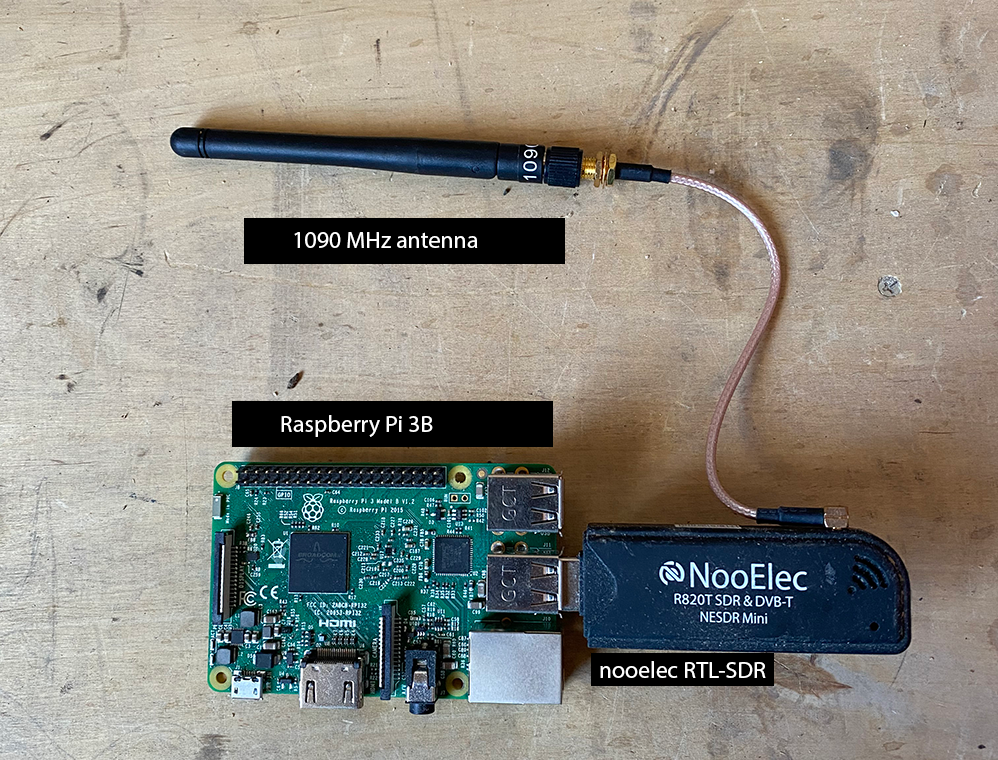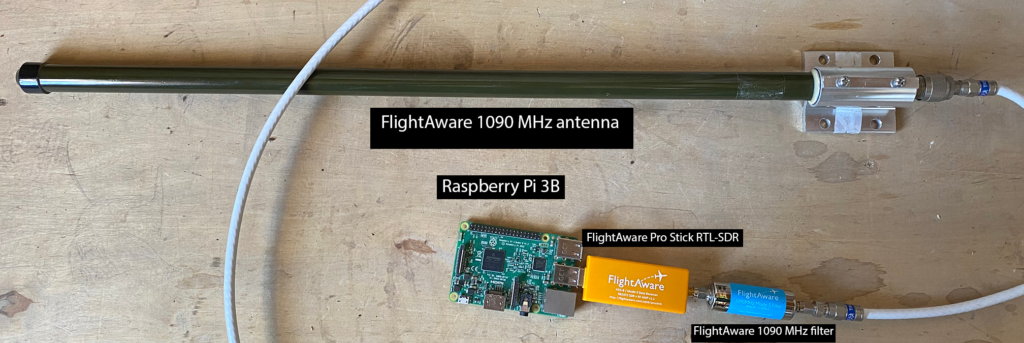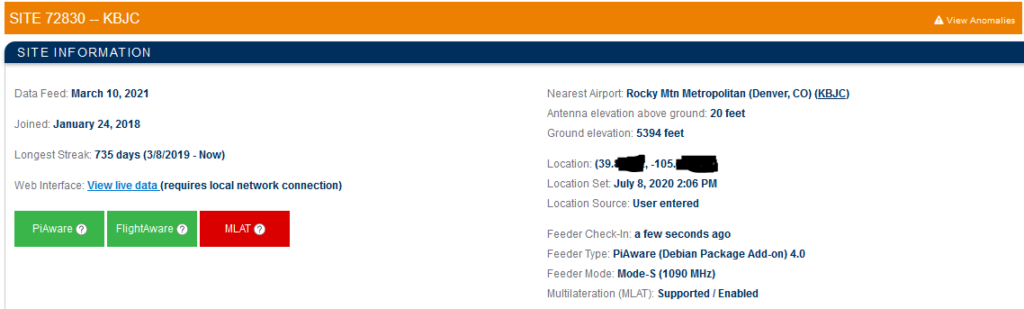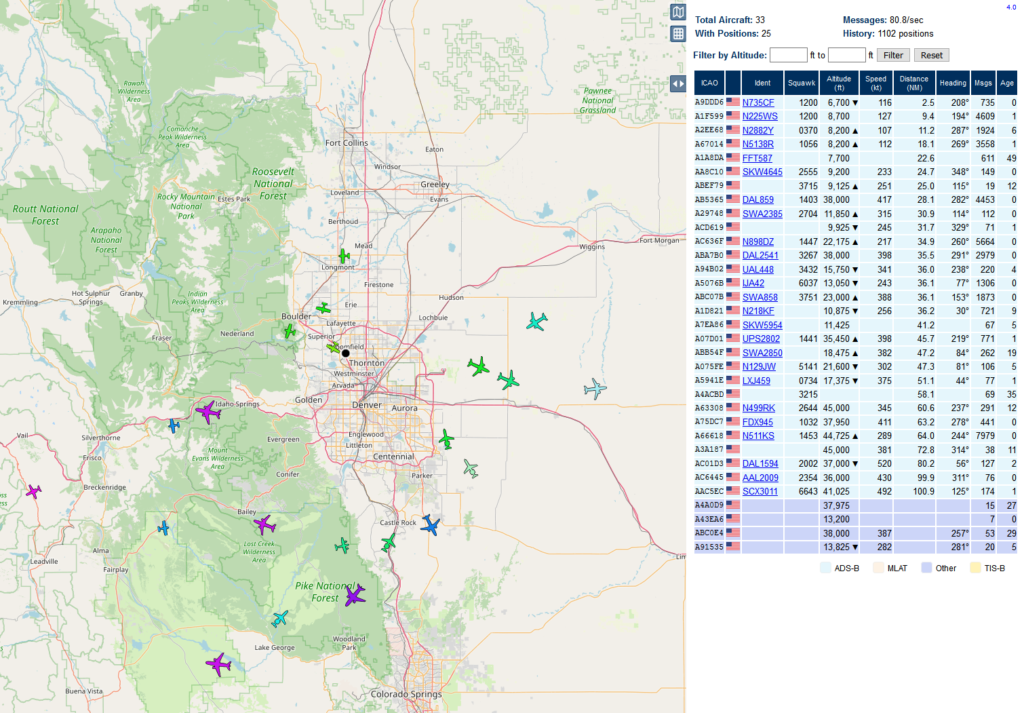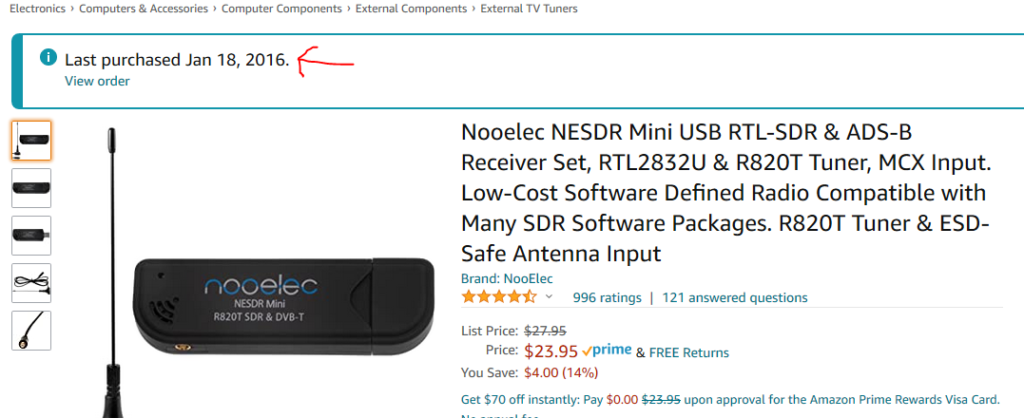Antenna up on roof
Coming from part 3, where I wanted to move the antenna, I finally got the antenna up on the roof. Our chimney was decommissioned by the previous owners and as far as I can tell, there isn’t brick under the siding (also why does our chimney have siding on it). So it is sitting a little lower than it should be but it is basically at the highest position of the roof. This has dramatically increased the ability to receive aircraft ADS-B signals.
Results
The results are pretty amazing. We’ve had bad weather for a week now but it’s going to be a clear day today. As of 9:12AM, my Raspberry Pi PiAware ADS-B signal receiver sees 116 aircraft, of which 103 are reporting positions. It is receiving 607 messages per second. The map looks like this:
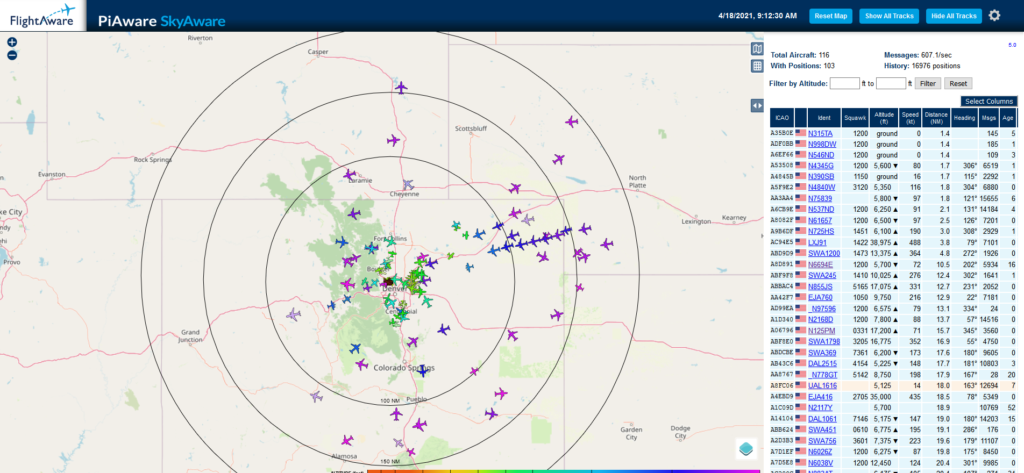
You can see aircraft lining up to arrive into KDEN spaced out at regular intervals. It’s also picking up 3 planes on the ground at KBJC which is the closest airport to the antenna.
FlightAware has a cool radar type map that shows positions by compass direction and distance. The numbers speak for themselves.
Before
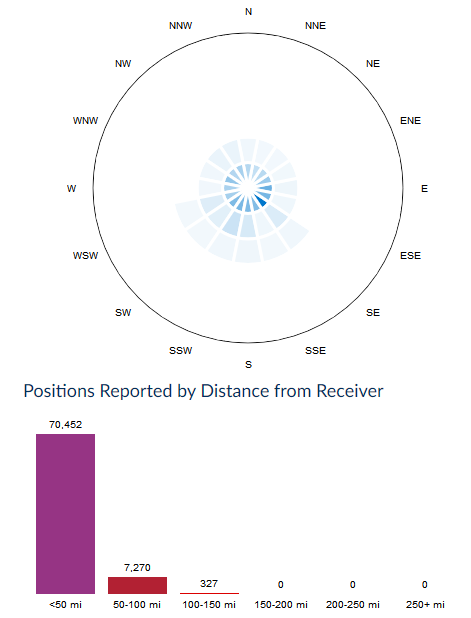
After
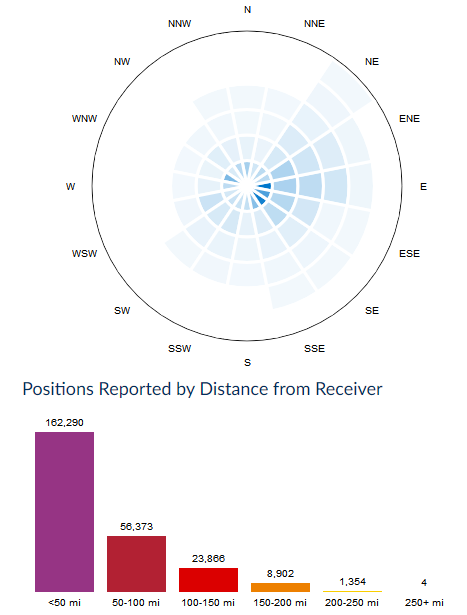
Interesting features
While typing this post, the position count increased to 118. There are some interesting features I’m seeing – a survey plane over the Breckenridge area, a lot of planes on the ground at KBJC (not line of sight to my antenna), and even plane on the ground at KDEN (KDEN is definitely not line of sight to my antenna).
Survey grid being flown by N94S
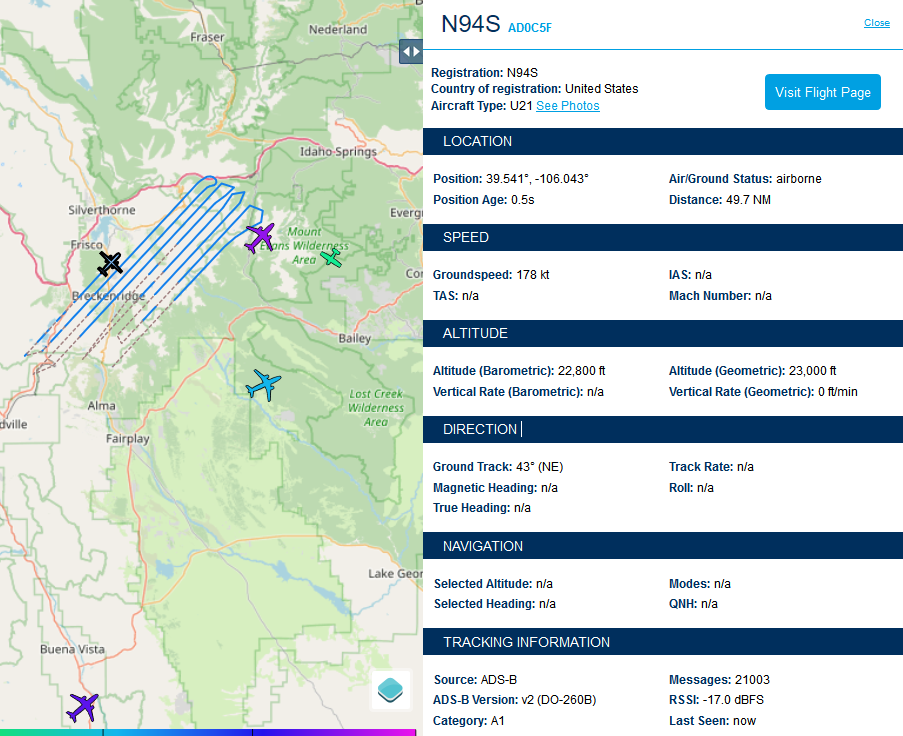
Planes on the ground at KBJC
I see 4 Cessna/trainer type planes waiting for takeoff for 30R at KBJC. I’m even picking up a corporte jet type aircraft on the ground by the hangars (N4840W). None of this is line of sight to my antenna. There’s a chance the ADS-B signals are bouncing off buildings or something. I shouldn’t be seeing these.
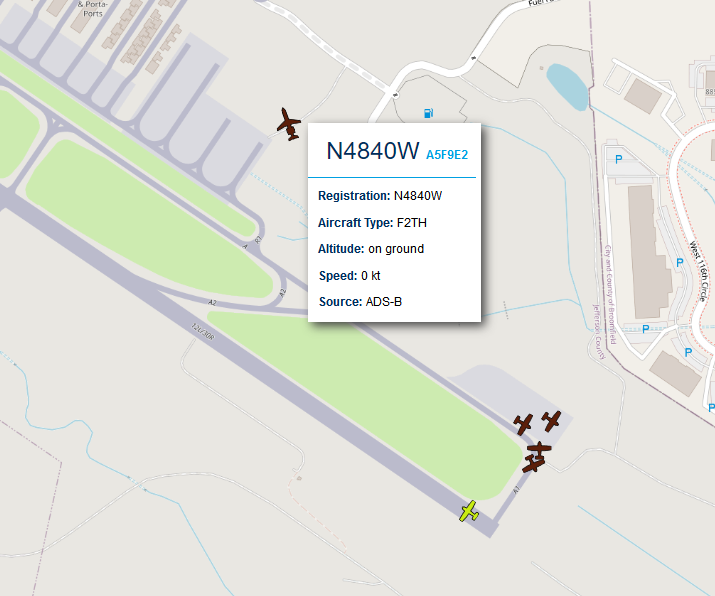
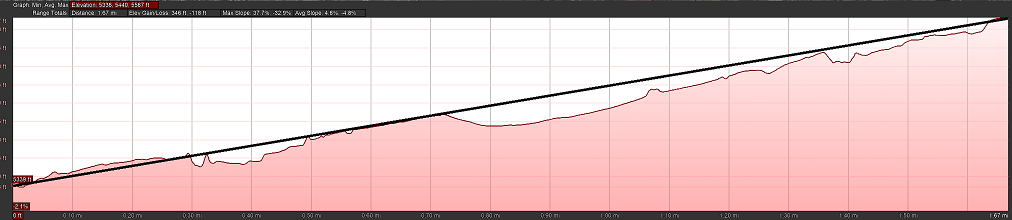
Plane on the ground at KDEN
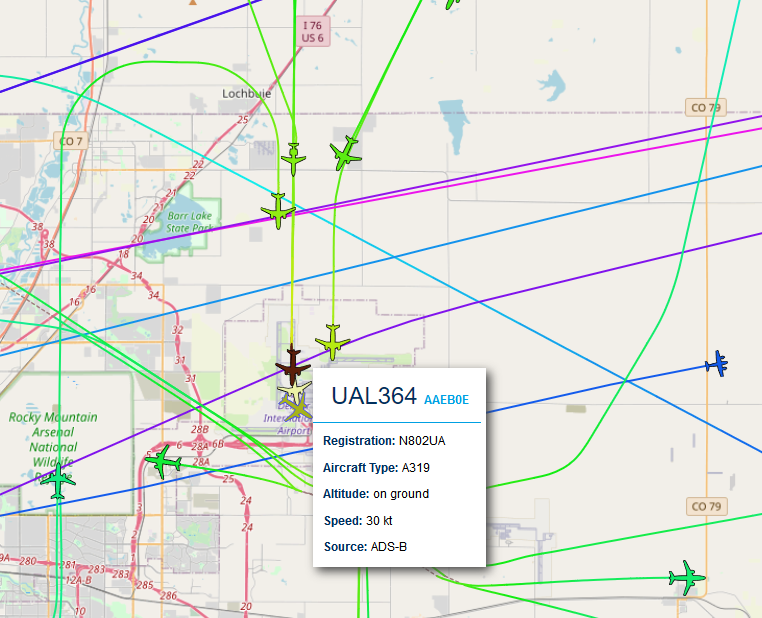
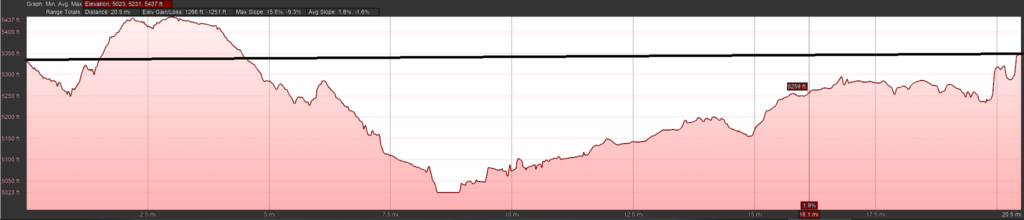
151 planes!
I started this post around 9am on 4/18. Just before noon, there were 151 planes being tracked by my PiAware station! 773 messages per second. Notice that plane way out there over west central Nebraska – that’s probably 210 NM out!
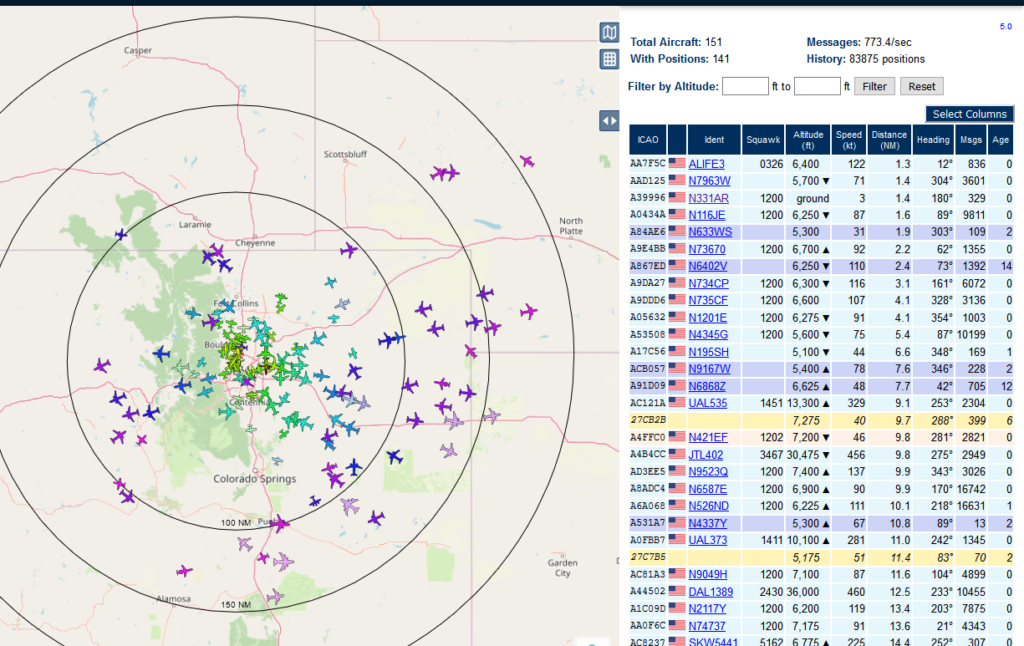
Conclusion
Moving my FlightAware ADS-B antenna to the roof drastically increased the range and messages received. As a reminder from when I detailed the equipment in Post 2 – the antenna feeds a 1090MHz ADS-B filter, which in turn feeds the FlightAware Pro Stick. I don’t think I’ll make any other changes to the system other than put it on a battery with solar charger.