The Ambient Weather WS-2902C
My new weather station came in the mail today. It is a Ambient Weather WS-2902C WiFi-Enabled Smart Weather Station. It was supposed to arrive tomorrow but I’m glad it showed up a day early, thanks Amazon! The newest firmware version also has a feature that blew me away – read on to find out what. I’m sure many others will appreciate it once they realize how powerful it is.
What I was looking for in a weather station
Before I bought a weather station, I decided on a few key requirements:
- Basic weather data – outdoor temperature and humidity, wind speed and direction, and rain
- The sensor station doesn’t need batteries replaced sooner than twice a year
- A base station that shows the outdoor info with some additional inside info (inside temperature and humidity mostly)
- The remote sensor station emits signals that could be decoded by rtl_433 so I could integrate it into my Home Automation/Smart Home system
- Less than $200 (it is amazing how expensive some of these weather stations are! Looking at you, Davis Vantage Pro2, which is 3x the cost of the Ambient Weather WS-2902C as of writing this post)
Why I picked the WS-2902C
The Ambient Weather WS-2902C fit all of my requirements…. AND it has a few bonuses:
- Additional sensors include: solar radiation (measured in watts per square meter) and pressure
- Super capacitor charged by a small solar panel to really cut down on battery changes
- Ability to interface with and send weather data to various weather services such as Weather Underground, Ambient Weather’s own service, and a few others
Initial thoughts
The sensor station is a nice little unit. I need to order a pole mount but it will be fine for a few days in my backyard. I am a but unsure why they put the solar panel on the north side of the solar sensor – it will surely block some sun. Here is what it looks like in my back yard (this snow is from the 4th largest snowstorm in Denver recorded history):

The base station display looks crisp and the buttons are responsive and work as expected:
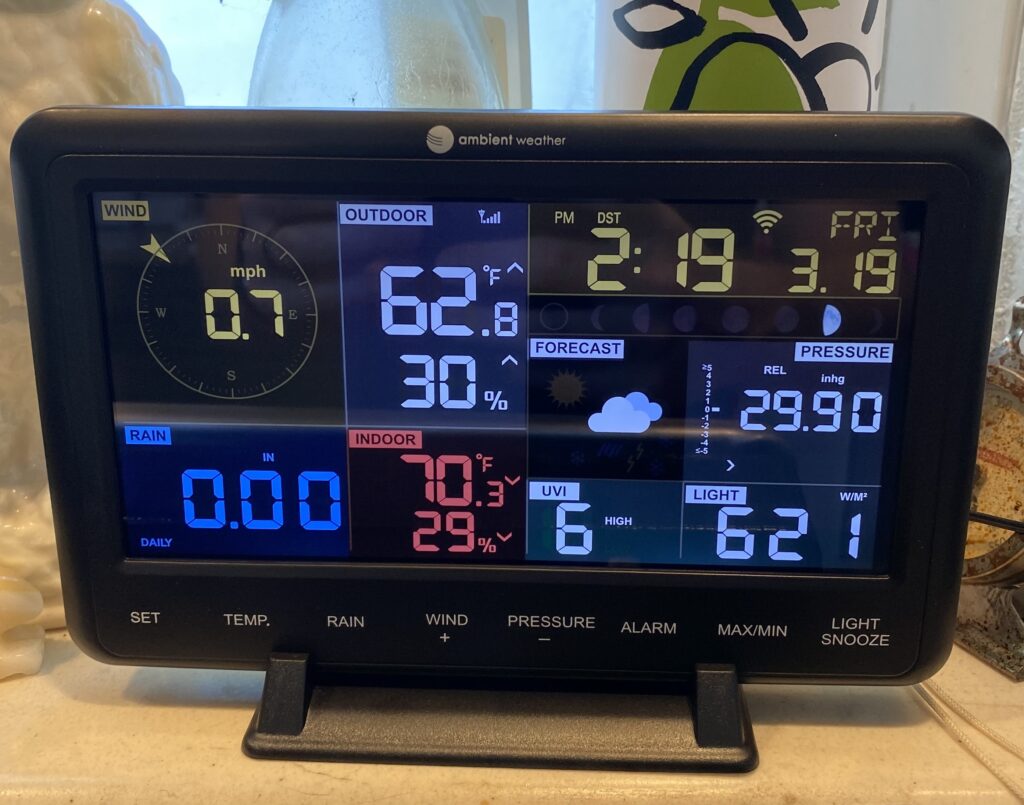
Nice bonus is the packaging and other packaging contents are almost entirely recyclable – nice work Ambient Weather!
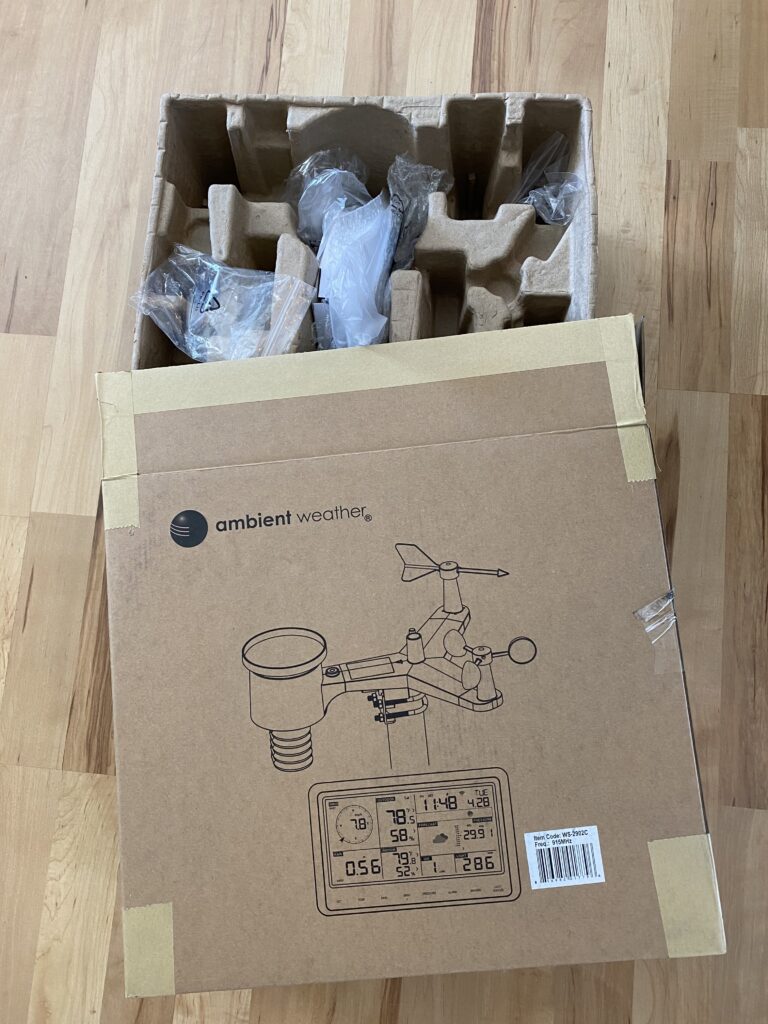
Connecting it to my WiFi was straight-forward. The iOS app is showing 2 stars out of 5 in the Apple App Store. Not sure why – it worked fine for me.
The bonus feature
When loading up the app for the first time it listed firmware v4.2.8 as the latest. In the firmware release notes was an entry – Version 4.2.8 – adds path for custom server setup. This immediately caught my eye so I updated the firmware. Indeed the app did show an entry for a custom server that I immediately filled out even though I didn’t have hosts on my network named “weather”:
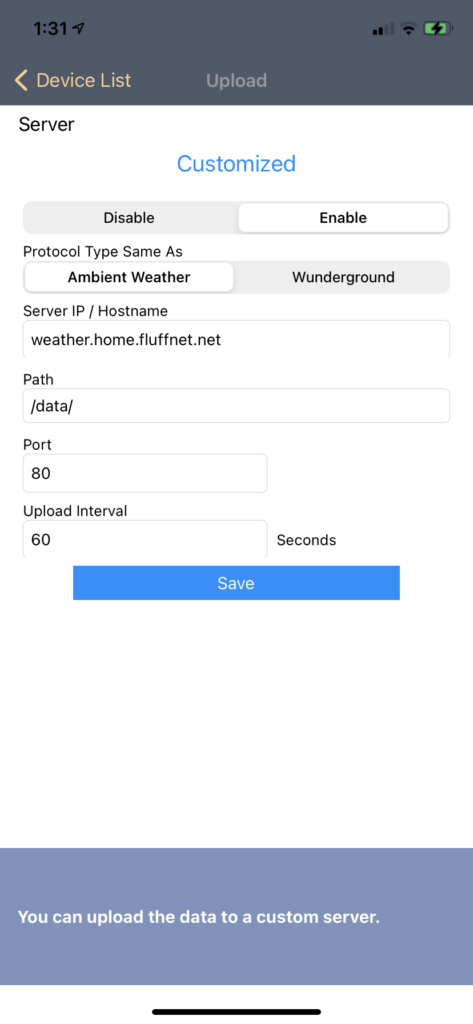
I had no idea what the format was but I guessed it was either an HTTP POST or GET. I created a quick LXC container in Proxmox named “weather”, installed apache2, and checked the access logs. Sure enough, it was hitting my web server! Further, it was valid, usable data!
10.98.1.132 - - [19/Mar/2021:20:20:13 +0000] "GET /data/stationtype=AMBWeatherV4.2.9&PASSKEY=<MAC_ADDRESS>&dateutc=2021-03-19+20:20:12&tempinf=70.3&humidityin=29&baromrelin=29.900&baromabsin=24.756&tempf=62.8&battout=1&humidity=31&winddir=188&windspeedmph=1.1&windgustmph=3.4&maxdailygust=5.8&hourlyrainin=0.000&eventrainin=0.000&dailyrainin=0.000&weeklyrainin=0.000&monthlyrainin=0.000&totalrainin=0.000&solarradiation=622.94&uv=6&batt_co2=1 HTTP/1.1" 404 467 "-" "ESP8266" 10.98.1.132 - - [19/Mar/2021:20:20:32 +0000] "GET /data/stationtype=AMBWeatherV4.2.9&PASSKEY=<MAC_ADDRESS>&dateutc=2021-03-19+20:20:31&tempinf=70.3&humidityin=29&baromrelin=29.894&baromabsin=24.750&tempf=62.8&battout=1&humidity=32&winddir=189&windspeedmph=2.5&windgustmph=3.4&maxdailygust=5.8&hourlyrainin=0.000&eventrainin=0.000&dailyrainin=0.000&weeklyrainin=0.000&monthlyrainin=0.000&totalrainin=0.000&solarradiation=620.73&uv=6&batt_co2=1 HTTP/1.1" 404 467 "-" "ESP8266"
This means I don’t even need to reconfigure my rtl_433 set up to add a listener for the Ambient Weather WS-2902C. It will send the data directly to my server! People have been poking around these for a while, trying to connect to the base stations (port 45000 is open on Telnet) which are ESP devices (likely ESP8266 or similar). Ambient Weather needs to promote this. This is a slam dunk for a ton of people in the Home Automation/weather nerd categories. This post is long enough, I’ll document how to parse the data out in a later post. Update: I have put together a python script to parse the data and send it to MQTT here – Handling data from Ambient Weather WS-2902C to MQTT
In summary
In summary, the Ambient Weather WS-2902C appears to check all my boxes for a weather station, be reasonable priced, and connects directly to my own server to post data without needing to decode the radio traffic. Initial score for this device is 10/10 (I was going to say 9/10 until I discovered the custom server feature. That easily adds +2 points).
Disclaimer
Austin’s Nerdy Things is a participant in the Amazon Services LLC Associates Program, an affiliate advertising program designed to provide a means for sites to earn advertising fees by advertising and linking to amazon.com.

2 replies on “The Ambient Weather WS-2902C weather station!”
This made my day to see this. Thanks Ambient!
I have an off-grid cabin, with unreliable radio point-to-point internet, and this allows me to capture weather data locally on MQTT even if the internet is down. I haven’t yet experimented with it, but I’ll be interested to find out if I can both capture this data locally as well as forward it along to the Ambient weather cloud servers. In theory it should be doable.
Thank you for the post.
Oh, man I have spend few days looking for a solution to the similar problem. My goal is to install a weather station in a remote place where there is no electricity nor internet.
While still waiting for the station and other parts, you have saved me from going the complex RTL route.