I recently installed MacOS Monterey (12.1) in a Proxmox 7 virtual machine and made a YouTube video showing the process – https://youtu.be/HBAPscDD30M.
I followed the instructions on Nick Sherlock’s blog – https://www.nicksherlock.com/2021/10/installing-macos-12-monterey-on-proxmox-7/. He’s pretty good at instructions so I’ll just leave the link.
My main use for MacOS VM is to use Apple’s XCode for basic app development (Swift, SwiftUI, UIKit, React Native, etc.) in a fairly fast environment. I have a slower actual Mac for publishing and such but like the flexibility of working in a virtual environment within Proxmox.
I’m still thinking about writing a script to automate the deployment – keep checking back if you’re interested!
This post mostly serves as a link to the YouTube video for how to install MacOS Monterey in Proxmox.
Here’s a picture of the environment showing my Xeon e5-2678v3 as the processor in the MacOS desktop:
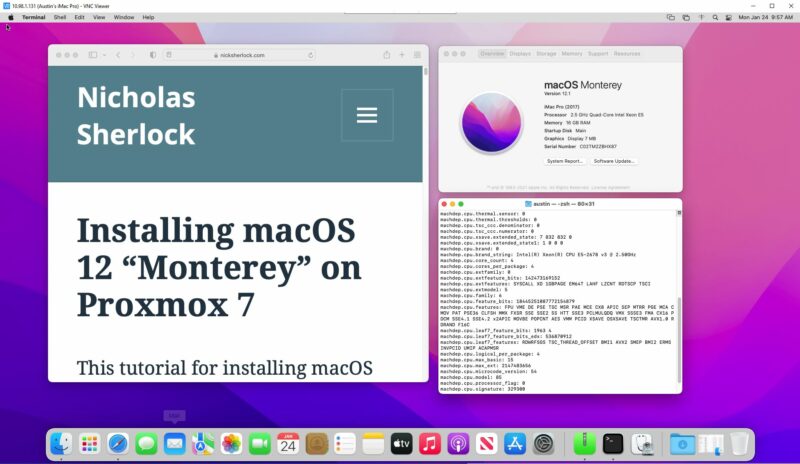
For Part 2, which includes activities such as setting your MacOS Monterey VM to automatically boot, consolidating the OpenCore bootloader disk, reviewing the procedure for activating your Mac VM, please click the following link: https://www.youtube.com/watch?v=oF7n2ejdTPU

4 replies on “How to install MacOS Monterey in a Proxmox 7 VM”
Hey there, I’ve been attempting to do this as well and everything works perfectly, but I can’t solve GPU pass through for my AMD RX 6800. I’ve followed lots of instructions but can’t find the magic formula. A script would be much appreciated, because I don’t know if it’s something during the VM setup process or after I need to modify the PCI scripts themselves.
I’m having the exact same problem… @chundles: did you ever find a solution?
Great tutorial, thank you. I am having no luck passing through any GPU; AMD, NVDIA or Intel iGPU to the VM. Pretty much exhausted all the advice and tutorials everywhere.
Any chance you could make a tutorial on how to do it properly?
It is definitely on the list of things to do! I need a compatible AMD GPU first though. I have a RX470 but that’s apparently one model behind the lowest supported model.