Causes of a HTTP 302 redirect loop
HTTP code 302 redirect loops can be caused by a number of things. Most of them tend to be caused by a misconfigured forward or reverse proxy (Apache, NGINX, HAProxy, etc.). In my case, I am in the process of migrating my austinsnerdythings.com WordPress blog from a single tier (NGINX) stack to a 3-tier application stack. This 3-tier stack consists of HAProxy in the front, Varnish in the middle, and NGINX in the back. A simple header setting missing from my NGINX config caused me to spend about an hour figuring out what was causing my HTTP 302 redirect loop.
I created a video version of how to fix a HTTP 302 redirect loop if you’d like to view that instead of reading on – https://www.youtube.com/watch?v=wRxfZX4Wzzo.
Symptoms of a HTTP 302 redirect loop
Upon the first visit to my dev site immediately after enabling SSL in the HAProxy config, I was presented with a Firefox error stating “The page isn’t redirecting properly – An error occurred during a connection to dev.austinsnerdythings.com. *this problem can sometimes be caused by disabling or refusing to accept cookies.”. A screenshot of the error (and associated network requests) is presented below. Firefox apparently retried the request 20 times after the initial redirect.
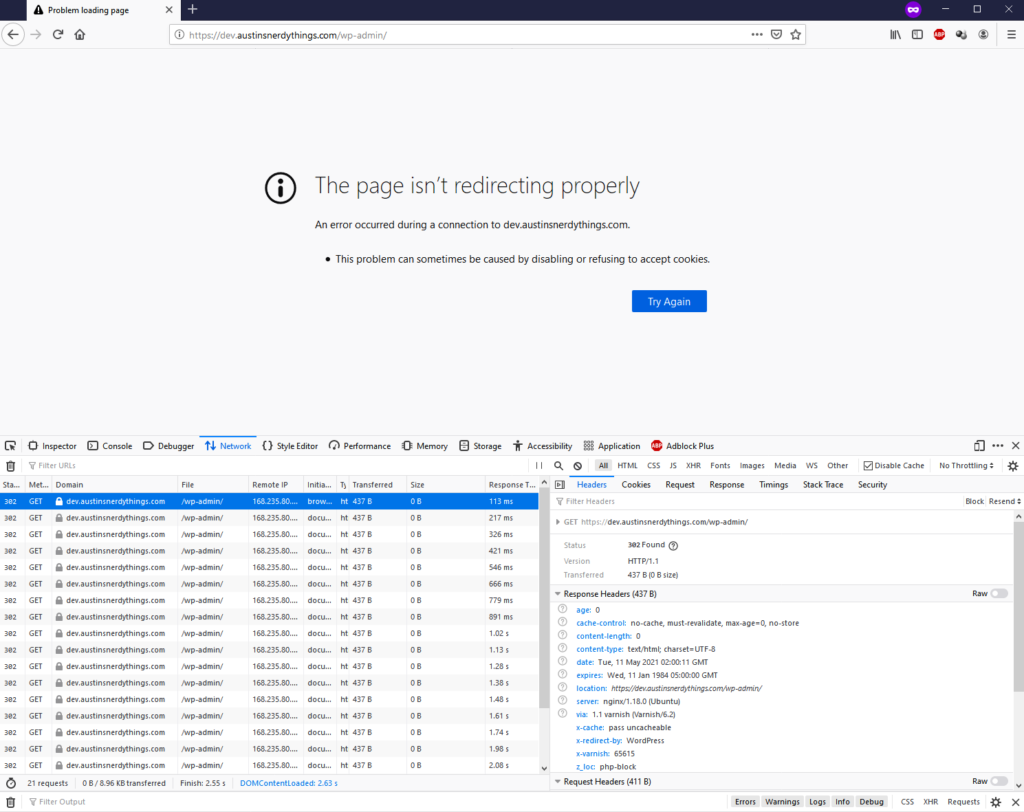
What’s really going on here
The 3 tiers I’ve selected for my stack each play a distinct role in serving you this webpage. The 3 tiers are:
- HAProxy – HAProxy is the first application to see any request to austinsnerdythings.com. It handles SSL (the s in https) and that’s about it. In the future, I can use it to make my site highly available (the HA in HAProxy) and fully redundant but that’s a definitely overkill for now. After dealing with the SSL, it hands off the regular http request to Varnish. HAProxy is fast.
- Varnish – is a caching application. That’s all it does. It doesn’t do SSL, which is why we need to stick HAProxy in front. If a page or asset (.js, .css, etc.) hasn’t been accessed recently, Varnish sends the http request to the webserver and stores the result and forwards it back to the original requester (via HAProxy). If a page or asset has been accessed recently, it is stored in memory and is flipped back to HAProxy without even touching the webserver. Varnish is fast.
- NGINX – is a event-driven webserver. It takes the http request and fulfills it according to the configuration. For any .php file (basically anything in WordPress), this means sending it to PHP-FPM so the Wordprss code can be executed and a result produced to hand back to NGINX and sent up the tiers.
The request is technically http (not SSL) from exiting HAProxy, through Varnish, and into NGINX. WordPress has at least two features that attempt to send http requests to the equivalent https request. WordPress became unhappy that it was receiving a http request from Varnish (via NGINX) and it turned around and said “don’t use http://dev.austinsnerdythings.com, use https://dev.austinsnerdythings.com”! Varnish and NGINX don’t want https requests. The competing requests turned into the redirect loop.
How to fix the HTTP 302 redirect loop
The solution is pretty easy: you just need to add a single line to your NGINX site config file inside the php block:
fastcgi_param HTTPS 1;
This forces the headers to show the request is in fact a HTTPS request. WordPress is perfectly happy with that and doesn’t try any funny business returning 302 codes.
My full NGINX php block (with credit to where I got this from, nyxi.eu) looks like this:
location ~ \.php$ {
# https://nyxi.eu/wordpress-nginx-redirect-loop.html
fastcgi_param HTTPS 1;
fastcgi_split_path_info ^(.+\.php)(/.+)$;
fastcgi_pass unix:/run/php/php7.4-fpm.sock;
fastcgi_index index.php;
fastcgi_send_timeout 300s;
fastcgi_read_timeout 300s;
include fastcgi_params;
fastcgi_param SCRIPT_FILENAME $document_root$fastcgi_script_name;
fastcgi_buffer_size 128k;
fastcgi_buffers 256 4k;
fastcgi_busy_buffers_size 256k;
fastcgi_temp_file_write_size 256k;
fastcgi_intercept_errors on;
}
Results
After making the changes and reloading NGINX, I attempted to log in again and was presented with a normal dashboard view with happy, green HTTP 200 codes!
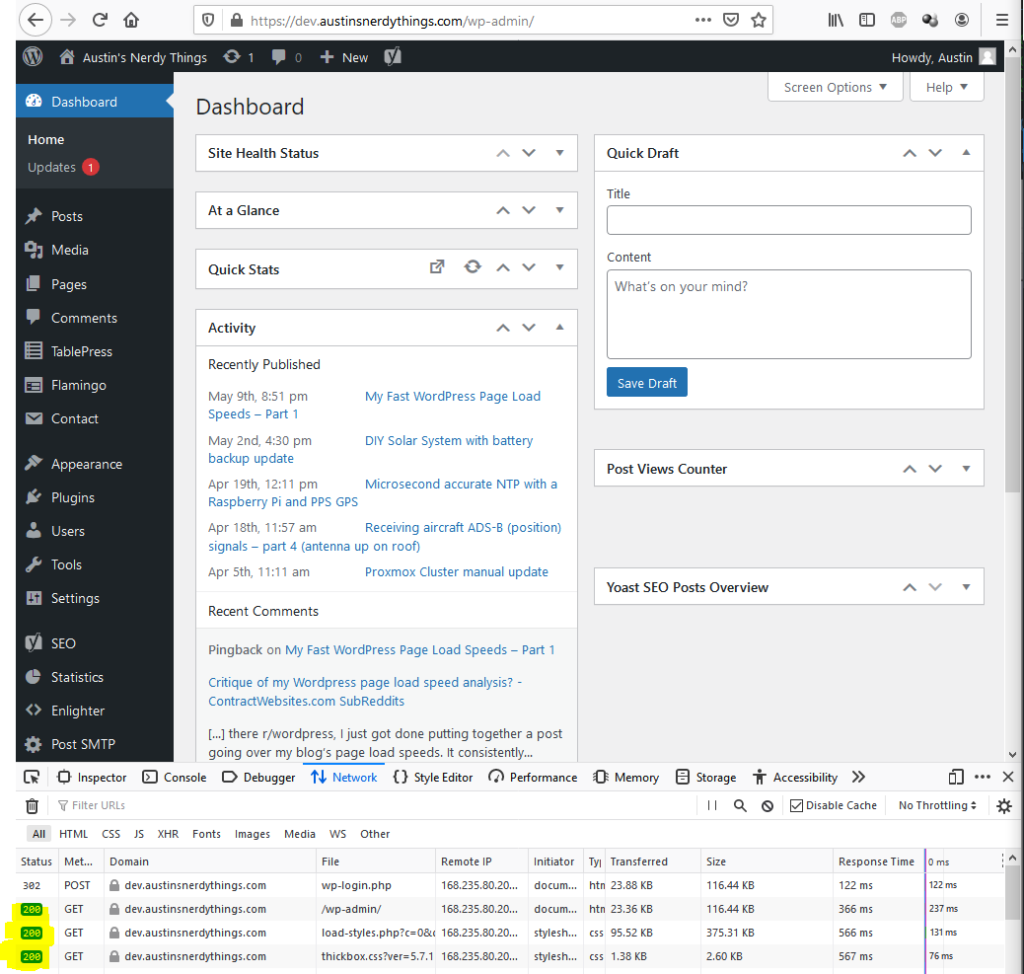
References
Huge shout out to Emil Flink and his post WordPress Nginx redirect loop which really got me pointed in the right direction. He broke down exactly what was happening throughout WordPress’ underlying code and presented it in a a very easy to interpret method.
