If you came from the SDR (software defined radio) introduction post, you already have an idea of what these devices can do. If you came from somewhere else and want a brief introduction, head on over to SDRs (or how I pull radio signals out of the air).
The SDR topic that provides me the most entertainment is picking up aircraft ADS-B (Automatic Dependent Surveillance-Broadcast) position signals. As of 2020, all civilian aircraft in the United States are required to transmit their position continuously. I am not sure of the specifics but they are transmitted at least once per second, sometimes more with different messages. The idea is if every aircraft has both a ADS-B transmitter and receiver, there will be less crashes because the position of every nearby aircraft is known. There is also a Federal Aviation Administration (FAA) component where they will be able to better direct aircraft in the national airspace.
What this means for those of us here on the ground is we can be constantly receiving position data from planes flying in the air above us, or taxiing around airports around us.
Below is a screenshot of what the Denver airspace looks like during a typical Tuesday evening:
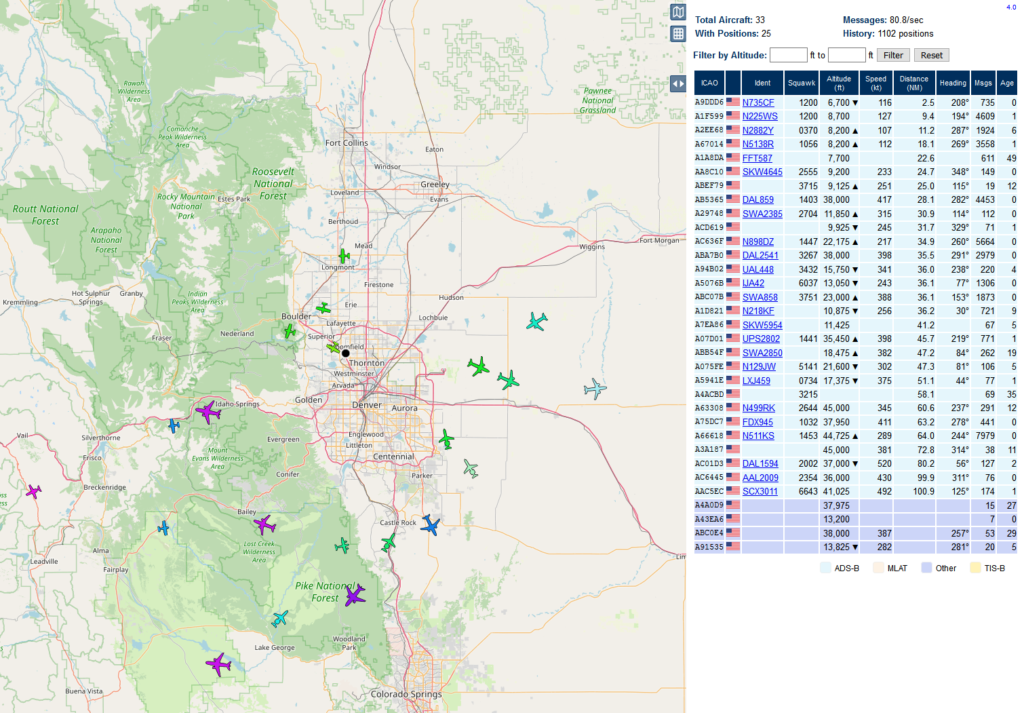
There are 33 aircraft with data being received by my stations in the above screenshot, of which 25 are showing a location. Green colors are low altitude, blues are medium, and purple is high altitude. The farthest plane away from my house (station) is 100.9 nautical miles away, or 115 “normal” miles away. The highest altitude is actually being shared by two planes: N499RK and ICAO identifier A66618, both of which are business jets, at 45,000 ft. The lowest plane is N735CF at 6,700 ft, which is a training aircraft doing pattern work (repeated take offs and landings) at KBJC.
It is pretty straight-forward to get this data, assuming you have the right equipment. Most people get started with a Raspberry Pi. If you already have one, great! It is super easy to flash the SD card with Piaware, plug in your SDR, attach the antenna and start watching the positions stream in.
If you don’t have a Raspberry Pi, they’re pretty reasonably priced. The Raspberry Pi 4 is the newest version. Any size memory will work. Raspberry Pi 3 will also work! If you want some information on getting started with a Raspberry Pi, check out my Getting Started with a Raspberry Pi YouTube video.
The most basic setup will run you about $110 to get started. This includes a Raspberry Pi 3B+ starter kit (with SD card and everything needed to run the Pi) as well as a RTL-SDR with a basic antenna. You can check the current prices here on Amazon:
CanaKit Raspberry Pi 3 B+ Starter Kit (32 GB EVO+ Edition)
Nooelec NESDR Mini USB RTL-SDR RTL2832U & R820T Tuner for ADS-B
These are the exact items I used to get started and they’re still up and running. I repurposed the Nooelec SDR for around the house stuff because I got a different SDR for ADS-B reception. As I was testing these links, Amazon kindly reminded me how long ago I got into this hobby – more than five years ago!
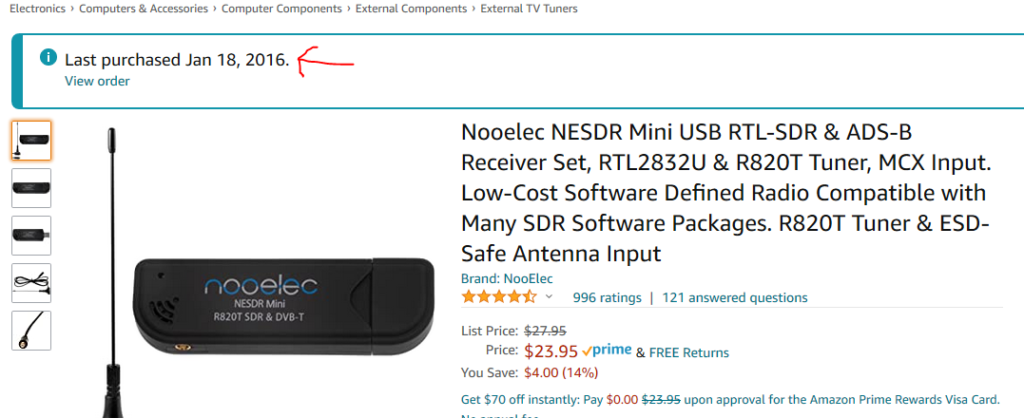
This post got long quick so I’ll stop here for now. The two links are enough for everything you need to get started. I’ll continue with a part two for how to set everything up, as well as upgrades to increase reception.
Continued at Receiving aircraft ADS-B (position) signals – part 2!
Austin’s Nerdy Things is a participant in the Amazon Services LLC Associates Program, an affiliate advertising program designed to provide a means for sites to earn advertising fees by advertising and linking to amazon.com.
